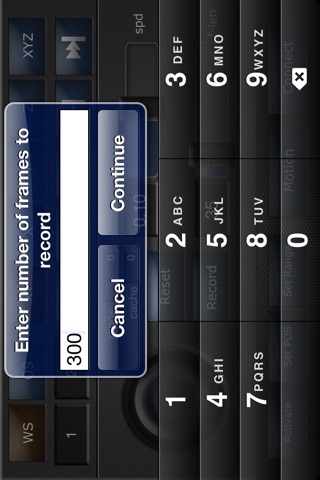CameraMan™ for Maya® app for iPhone and iPad
3D World Magazine: CG Awards 2011 - Nominated for Software Innovation of the Year
--------------------------------------------------
WHAT IS CAMERAMAN?
CameraMan™ for Maya® is an app for the iPhone and iPad that allows you to control your 3D camera in Maya. Using the apps joystick controller and the gyroscope hardware, you can quickly create realistic motion effects!
WHAT CAN CAMERAMAN DO?
CameraMan is a project that is actively being updated. New features and capabilities are constantly being developed. Here’s a list at what version 3.5.0 offers.
• Full XYZ rotation using gyroscope
• Translation using joystick controller
• Simultaneous rotation and translation
• Utilize rotation contraints
• Object and World space mode for translation
• User defined translation speed control
• Adjust camera focal length
• Control Maya timeline playback and frame range
• Motion Cache system caches motion and can be sent to Maya timeline as keyframe data
• Motion can be applied at any point in the Maya timeline
• Save motion to a file from the app, which can be reapplied anytime using the CameraMan Control Panel in Maya
IMPORTANT PLEASE READ:
CameraMan requires the iPhone 4, iPad 2nd and 3rd Gen or iPod Touch 4G due to the use of the gyroscope hardware.
*CameraMan uses a python script to create the control panel in Maya, which is used to open a connection port and load the motion file saved from the app. Supporting files come with the app and can be found in the iTunes File Sharing for the app. You will need to edit or use the supplied userSetup.py file to append/setup the python script path
SUPPORT SITE:
Visit the CameraMan support site for video tutorials on how to use the app with Maya. http://the3dninja.com/cameraman
*CameraMan for Maya® requires Autodesk Maya software.
*CameraMan uses iTunes File Sharing to deliver CM3 control panel python script and Maya shelf as well as the quick-start guide
Pros and cons of CameraMan™ for Maya® app for iPhone and iPad
CameraMan™ for Maya® app good for
I really love this app.
Would it be possible to capture the video, too?
Prefereable in HD.
Would be awesome to capture the camera movement and the video at the same time.
Works like a charm until i want to record the movement. As soon as i hit record the camera stops moving. I would appreciate your help. I havent found another one with the error so im very puzzled.
Amazing app! There is one weird glitch, the some of the description boxes are editable. This is quite annoying sometimes. Overall this is a fantastic application for all Maya users.
Amazing work, I absolutely love using this. It makes my projects a lot more dynamic and frankly a lot more fun to animate the camera. Keep up the good work Wes!!
Some bad moments
I bought this software to get rid of tracking hand held recorded shots, in hope that this may work as promise and make the life easier for me.
In reality it does not work, its a gimmick and not something that a Director, a layout artist or a digital DP can use.
In one word useless, waste of money.
I cant download python script for maya, cause you site is unavailable.
In that case you app is useless :( please send me a script!
This is an awesome Idea but it is very buggy. I HOPE updates are in the near future But overall happy to support and I hope many more follow. Its a very cheap way to add great human camera movement. Buy it
This app is an amazing tool for Maya animators. Achieving a realistic hand held camera effect in Maya is no longer difficult task. I highly recommend CameraMan for Maya!
If you drooled when you saw James Cameron record handheld camera movements in his motion capture lab, youre going to love this app. It gives you the power of handheld camera animations using the gyro in your iPhone. Still needs some tweaks like spacial movement and a few bug fixes but overall well worth the price. Support the developer and the updates will come faster. ;)
Looks like a great app and from the videos, but I have tried connecting from both a Mac an PC and I cant get a connection. The port opens in Maya but wont connect on my phone. Ive tried using my IP address and computer name and neither work. Ive tried contacting the developer but his contact page on his website is not working either. If anyone has an answer please post it here and I will check back. Thanks.